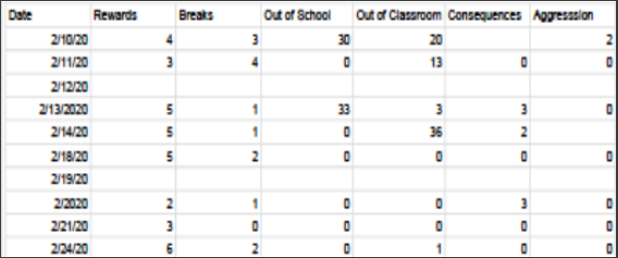How to: Enter Data Into Google Sheets
Step 1: Enter all of the dates into Column A, Beginning with Cell A2 and moving down (A2, A3, A4, and etc)
Step 2: Label B1- BASELINE
Step 3: Enter Baseline data into Column B, Baseline data should correspond to dates
Step 4: Label C1- INTERVENTION
Step 5: Enter Intervention data into Column C, Intervention data should correspond to dates
Step 6: Highlight all of the information (dates, labels, and data)
Step 7: Click on insert (top tab), select chart. A chart will appear on the spreadsheet
Step 8: Click on the upper right corner of the chart (three dots). Select move to sheet
Example of Google Sheets