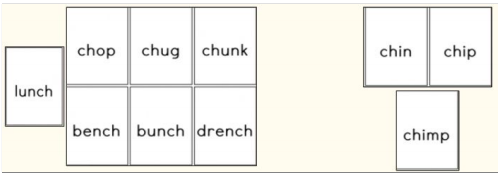| Can’t/Won’t Do Assessment |
|
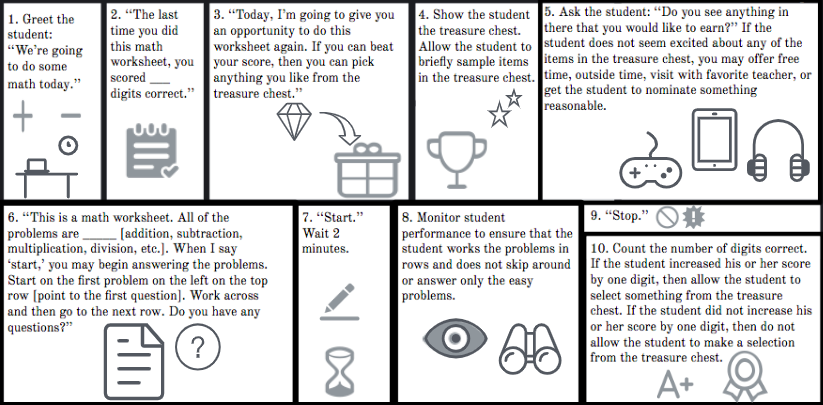 |
| Flash Cards |
|
| Student Knows Student Doesn’t Know
|
| Asking for Help |
|
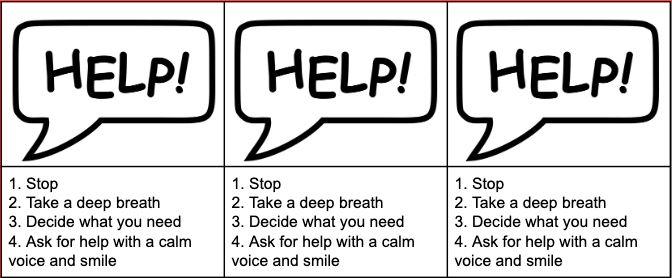 |
| Alternatives to Writing |
|
| Peer Writer Speech to Text SnapType App
|
| Starting Breaks |
|
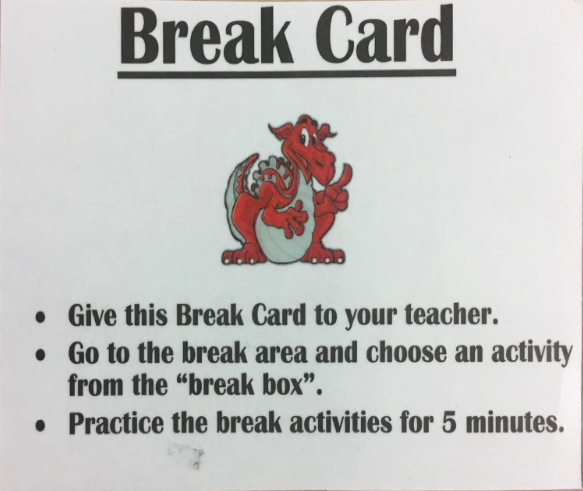 |
| Check In/Check Out |
|
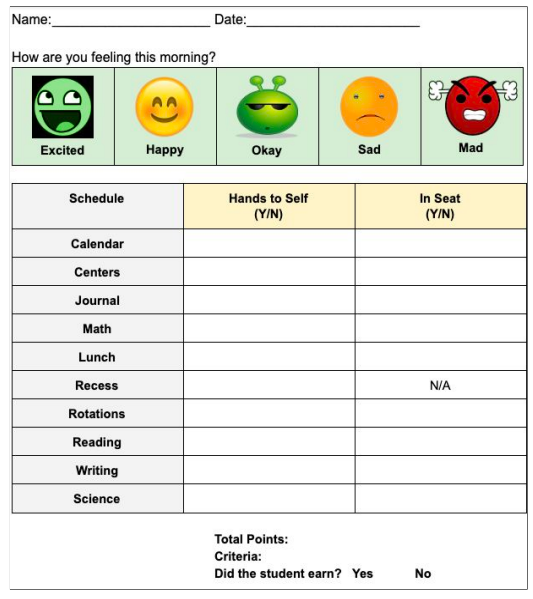 |
| Chunking |
*With an in depth assignment or lengthy written report, only give the student one portion at a time. |
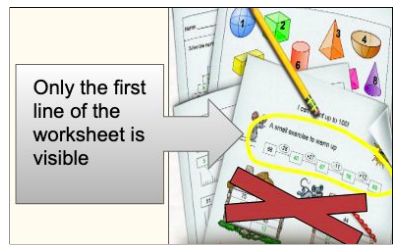 |
| Dots for Motivation |
*It is important for your students not to have to wait too long for a dot. |
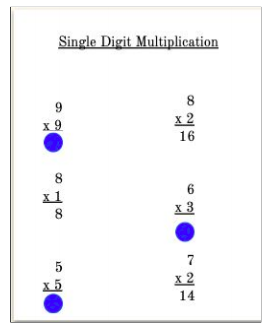 |
| “Clean Your Plate” |
|
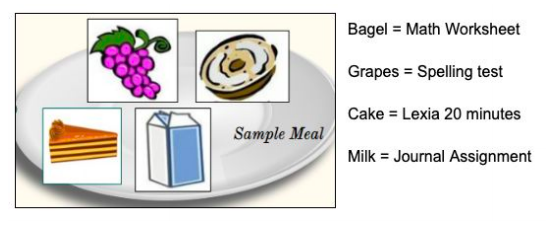 |
| “Beat the Clock” |
|
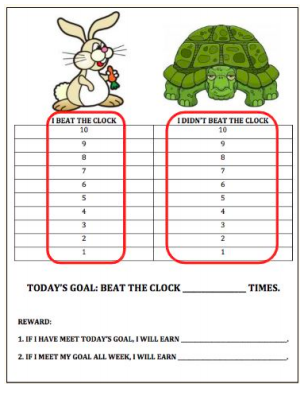 |
| Behavior Contract |
|
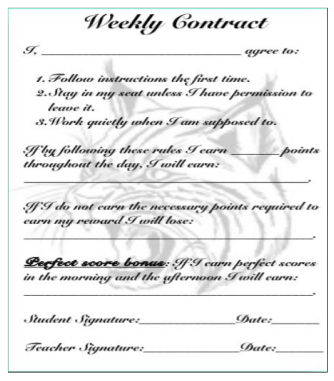 |
| Behavior Momentum |
|
| Teacher: Bubba, hand me that pencil on the floor please.Bubba: Okay.
Teacher: Thanks so much! Here, help me pass out these math sheets to everyone. Bubba: Sure. Teacher: Man, you are so helpful today! Bubba: Thanks! Teacher: Okay, now start on problem number one please. Bubba: Okay. |
| Role Play |
|
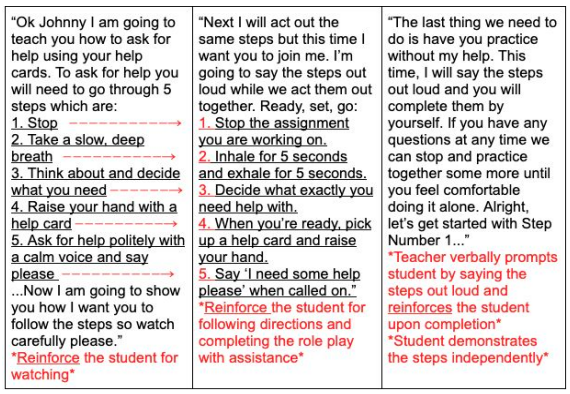 |
| Video Modeling |
|
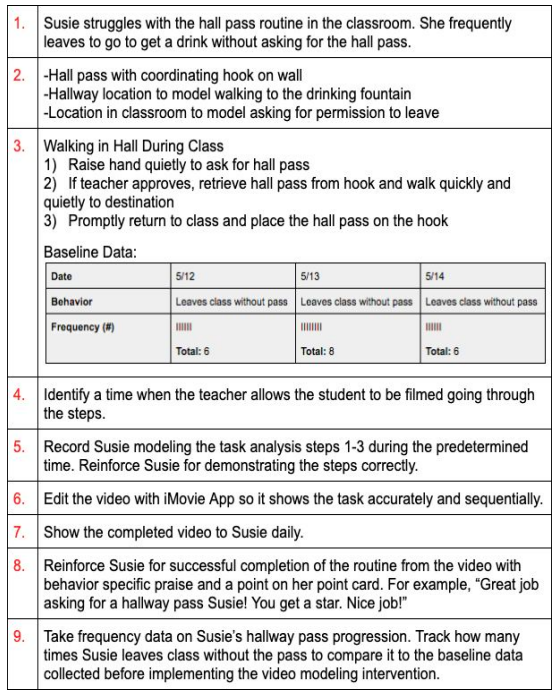 |
| Social Story |
*Consider also using the Social Story App to create social stories digitally |
 |